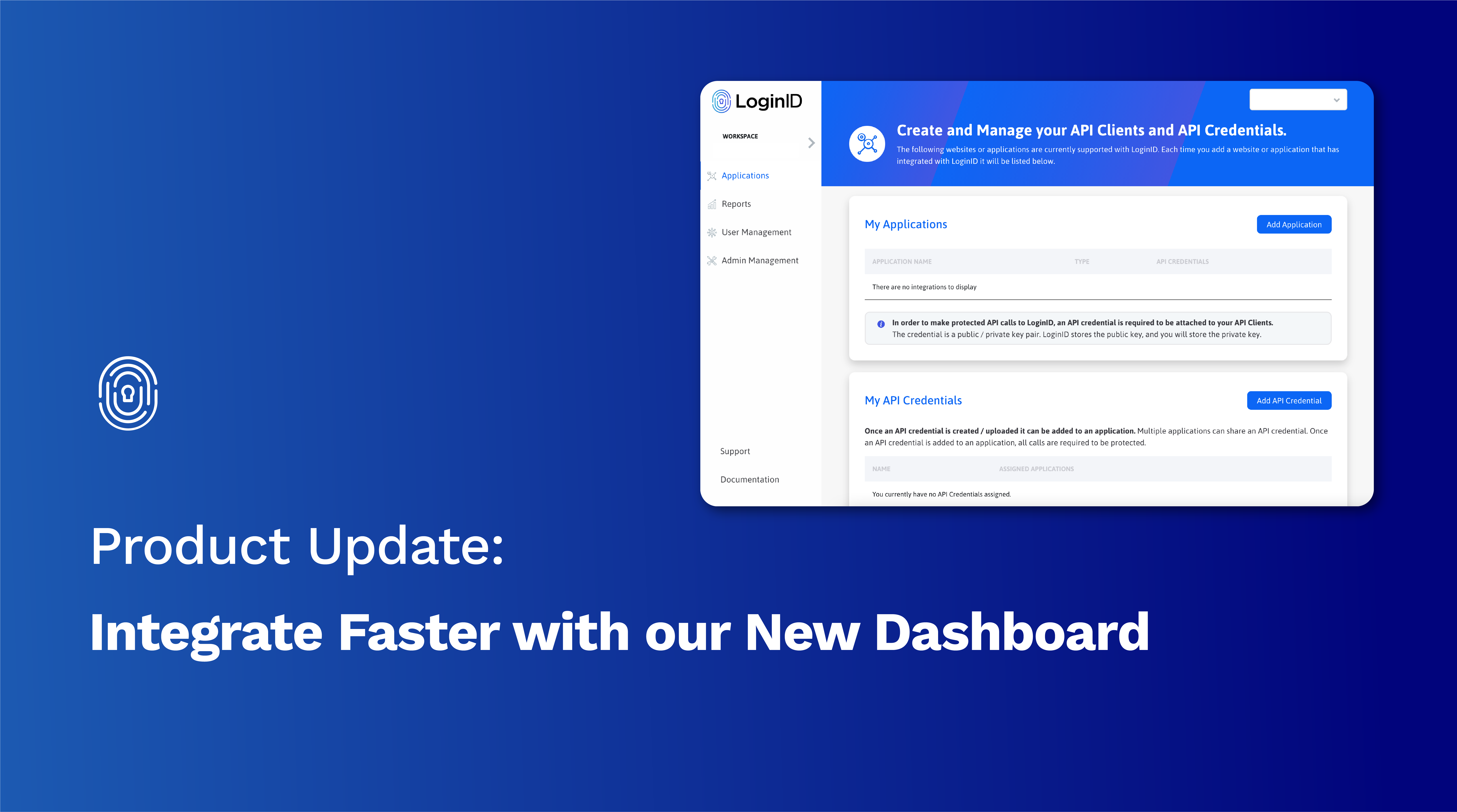We’re excited to announce the launch of our brand new developer dashboard! Integrate FIDO2-certified passwordless authentication into your website or app quickly and easily.
LoginID makes it easy to integrate FIDO2-certified passwordless authentication into your website or app, in multiple programming languages. Created by developers, for developers, everything from our solutions to our documentation and now our dashboard, was created to make the integration process seamless for developers of all levels.
Easier Integration
To make FIDO2 more usable and accessible, we’ve recently launched a brand new developer dashboard, which gives developers a quick and easy way to integrate FIDO2 into any application or website in just a few lines of code. Developers also have access to active user reports, a user management portal, and an admin management section to have full control and visibility over users and admins.
With our new developer dashboard, you can: Easily integrate FIDO2 into your website or application Our dashboard has been designed to enable you to add or delete a web app, mobile or backend / API integration in a few clicks. Extract reports Drill down into different reports to understand who your active users are, and evaluate your registrations versus active users. Manage your users Have visibility on who your applications’ users are in the user management panel; search for users by username and filter users based on application type. Create admin groups Create administrative groups, assign them roles and view their roles right in your admin management section.
Introducing the New Developer Dashboard
The ability to easily find and select your application type is paramount, which is why we have simplified our ‘Applications’ section to allow you to easily click through the application type(s) you are looking for.
Available in all packages, developers can easily access the Applications section by clicking on the ‘Applications’ tab on the left menu. Once in the Applications section, click on ‘Add Application’ to select your application type.
What application types are available to you?
Our team has dedicated a lot of time to putting together various application types based on developer feedback and experience. In the new Add Application section, you can select from the following types of applications:
Under the Web App, you’ll be able to: Create your application by entering an Application name and Website URL Configure your application by copying your Base URL and Client ID into your web application Receive your API credentials by uploading your own public key, having LoginID generate a key pair for you, or using an existing API credential
Under Mobile, you’ll be able to: Create your application by entering an Application name Configure your application by copying your Base URL and Client ID into your mobile application Receive your API credentials by uploading your own public key, having LoginID generate a key pair for you, or using an existing API credential
Under Backend / API, you’ll be able to: Create your application by entering an Application name and an optional website URL Configure your application by copying your Client ID into your backend server / API Receive your API credentials by uploading your own public key, having LoginID generate a key pair for you, or using an existing API credential
NOTE: If you are uploading your own public key, you will need to enter an API Credential name, and then insert your own Public Key in order to attach it to your application.
The reporting section Under the reporting section, you can get a snapshot of your users through the: Active users report Registrations vs. Active Users report
The user management section
Under the user management section, you can get an overall view of your users based on their application types. You can see their: Username Client ID Created date
The admin management section
Under the admin management section, you can create additional administrative group users simply by adding their email address. You can assign them roles and view their activity status.
Our Plans for the Future
LoginID will be expanding the dashboard functionality in near future to:
Expand reporting and introducing more granular data at multiple data levels: applications, administrators, end users.
Dashboard specific SDKs and APIs to enable developers to gain access to dashboard functionality programmatically to automate their workflows.
Expanding language support both for server side and client side SDKs.
Conclusion
As you create FIDO2 passwordless authentication integrations for your website or app, we wanted to ensure that the process was smooth, regardless of the application type. We are certain that our new developer dashboard will make FIDO2 so much easier to integrate into your website or application.
If you have feedback or suggestions for the developer dashboard, feel free to let us know via live chat on our website. Alternatively, you can also reach out to us via support@loginid.io.